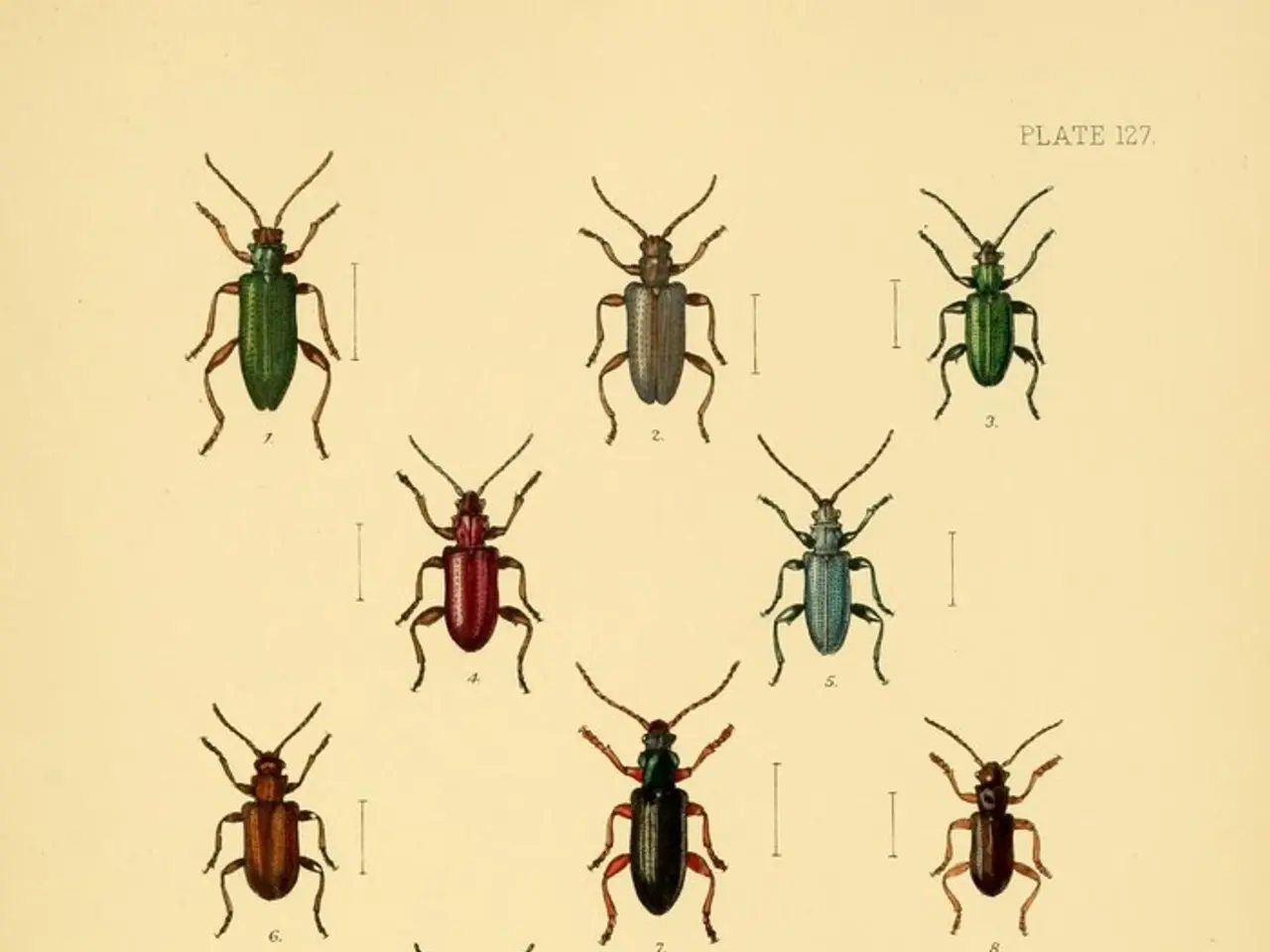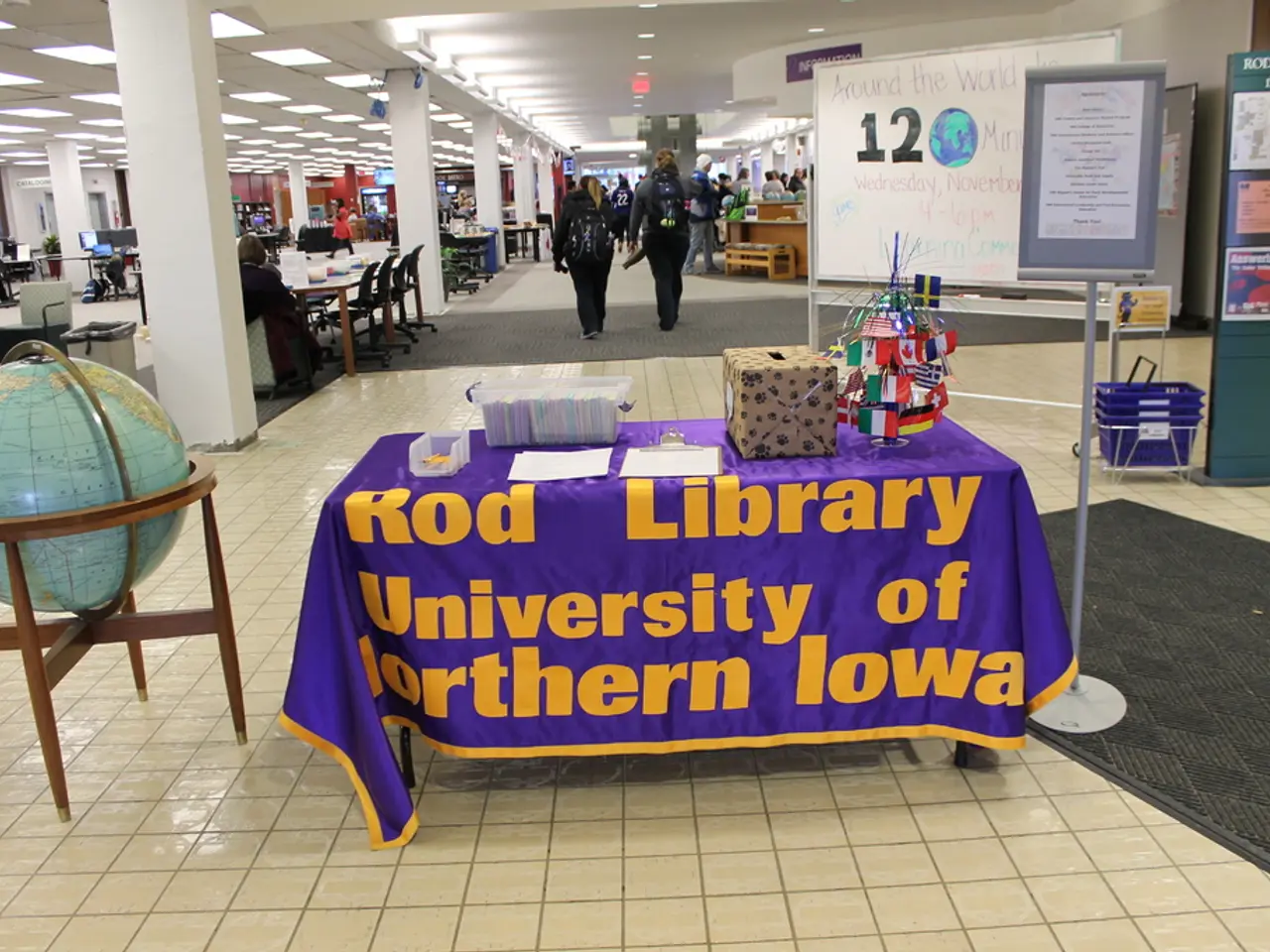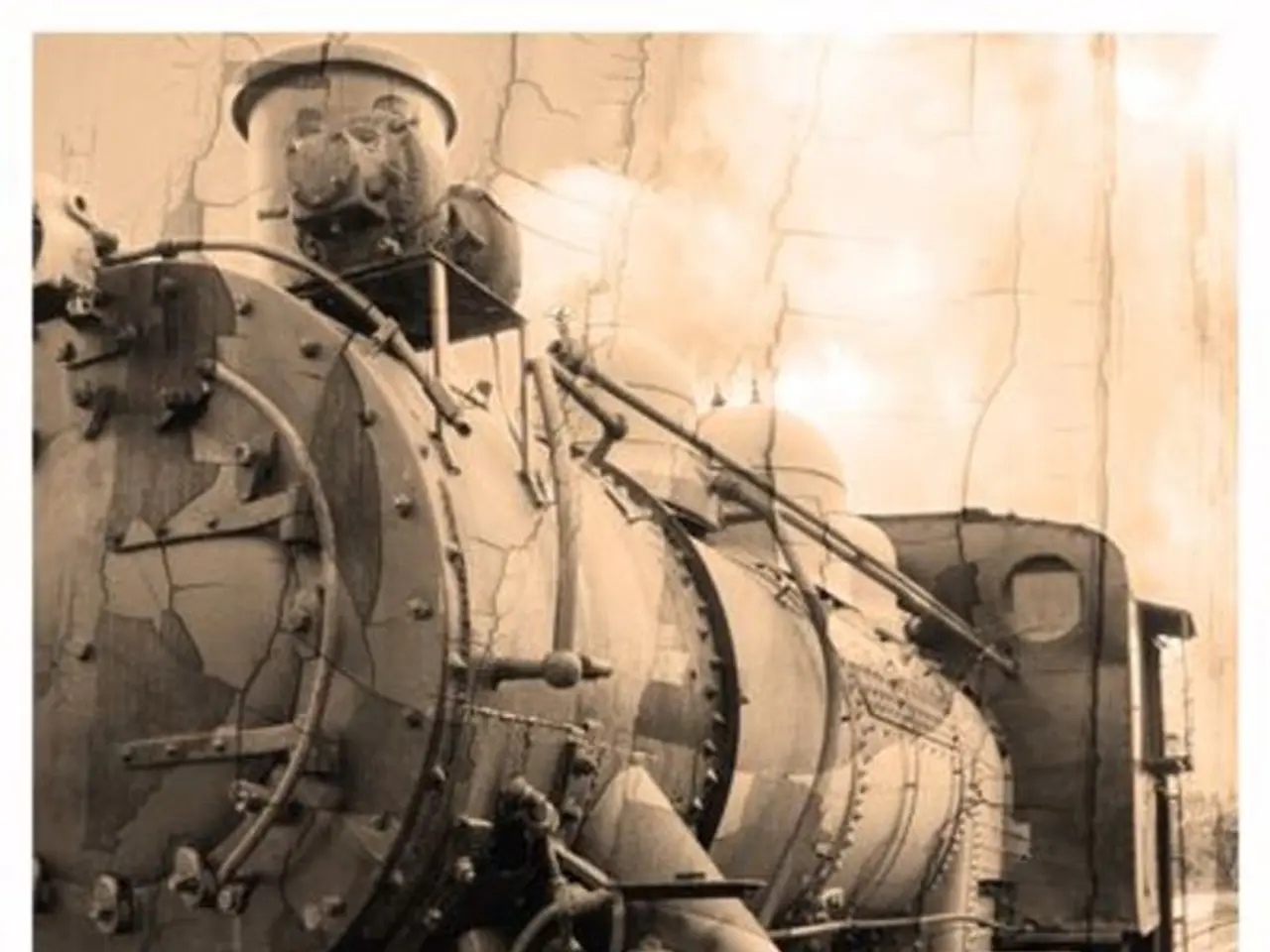Essential Python Pandas Dimensions to Master
In the realm of data analysis, the popular Python library Pandas offers a wide array of functions and methods to efficiently manipulate and analyse data. One key aspect that enhances the versatility of these functions is the use of universal parameters. This article will delve into four such parameters that are commonly used across various Pandas functions.
1. **axis**: This parameter defines the axis along which a function is applied. By default, `axis=0` applies the function column-wise (down rows), while `axis=1` applies it row-wise (across columns). For instance, `df.apply(func, axis=1)` applies the function to each row in the dataframe `df`.
2. **result_type**: This parameter controls the output shape when returning multiple values. Common options include `'expand'` (expanding list-like results into separate columns), `'reduce'` (returning a reduced value), or `'broadcast'` (broadcasting the results back to the original shape).
3. **skipna**: This parameter decides whether to exclude missing values (`NaN`) in calculations such as `mean()`, `sum()`, etc. By default, it is set to `True` to ignore NaNs.
4. **numeric_only**: When set to `True`, this parameter restricts the operation to numeric data types only, ignoring non-numeric columns to avoid errors.
These parameters increase the flexibility of Pandas functions and are considered standard options across many aggregation, transformation, or apply-like methods.
Here's a table summarising the purpose, common use, and examples for each parameter:
| Parameter | Purpose | Common Use | |--------------|--------------------------------------------------------------|------------------------------------| | **axis** | Specify axis for function application (0=columns, 1=rows) | `df.apply(func, axis=1)` | | **result_type** | Control output shape when returning multiple values | `df.apply(func, result_type='expand')` | | **skipna** | Decide whether to exclude missing values in computations | `df.mean(skipna=True)` | | **numeric_only** | Apply operation only on numeric columns | `df.sum(numeric_only=True)` |
These parameters, among others, make Pandas a powerful tool for data analysis and manipulation. They allow for customisation and flexibility, making it possible to tailor functions to specific needs.
It's worth noting that the `ignore_index` parameter is used when functions such as `sort_values` or `concat` change the order of rows, resulting in mixed-up indices. Additionally, the `inplace` parameter is used in functions like `fillna`, `dropna`, `reset_index`, and `sort_values`.
In conclusion, understanding these universal parameters can significantly enhance your ability to leverage the power of Pandas for data analysis and manipulation. With these tools at your disposal, you can tackle a wide range of data-related problems efficiently and effectively.
In the scope of home-and-garden maintenance, organizing your space using universal parameters can bring about a harmonious lifestyle. Much like in data analysis with Pandas, you could categorize your rooms (axis) and work on them individually (axis=1) or collectively (axis=0). The choice of , , or could determine the end result, similar to the result_type parameter in data analysis. Just as the skipna parameter helps to exclude damaged or broken items (missing values) during cleaning or organization, it also skips NaNs (missing values) in computations. Lastly, the numeric_only parameter in technology, when applied to your household appliances, restricts the operation to items that can provide accurate data, avoiding confusion and errors in your lifestyle management.